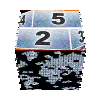| | | |
|
|
|
|
|
|
|
|
|
|
|
|
|
|
|
|
|
|
|
|
|
|
|
|
|
|
|
|
|
|
|
|
|
|
|
|
|
|
|
|
|
|
|
|
|
|
|
|
|
|
|
|
|
|
|
|
|
|
|
|
| | | |
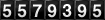
pages vues |
|

|
 Add your own customized Titles in Pinnacle's Menu | Updated November 16, 2009 | | 

 Create directories and copy files |
The modular structure used by Pinnacle to offer regular expansion packs can also be used by everybody to customize this software. This is especially the case for titles libraries.
Notice that Studio manages 2 libraries of titles, one for 4:3 format, the other for widescreen 16:9. These two libraries are located in 2 different directories. This is the reason why when you create a title and save it while working in widescreen 16:9 format, you can't find latter if working on an other project using 4:3 format !
You certainly know that Pinnacle offers a lighter version of Studio named VideoSpin. This software is free and contains the same titles management mechanism, but is delivered with a different title series than those supplied with Studio.
I had installed VideoSpin a few months before affording Studio on my former "old" PC, and I had th idea to go and copy the titles directories and transfer them to my current "new" PC on which I installed Studio (12 & 14).
More precisely, I created directories:
C:\Users\Public\Documents\Pinnacle\Content\Titles\Video Spin
C:\Users\Public\Documents\Pinnacle\Content\Titles16x9\Video Spin
... and I copied the contents of the equivalent directories from my "old" PC equiped with VideoSpin.
|  | |  VideoSpin Menu |
But, unlike for montage themes, it is not sufficient to create the directory and place the files into to make them available in Studio. It is necessary to create a .xml file to indicate Studio which are the subdirectories to be explored to build this title menu.
These files have names of the type Categorie_ yours. xml where yours is to be define by yourself. You will need to create one for /titles 16x9 and one for title 4/3.
Remenber to create both files Categorie_VideoSpin.xml in directory C:\Users\Public\Documents\Pinnacle\Content\title and C:\Users\Public\Documents\Pinnacle\Content\Titles 16x9
To create these files, the simplest is to use Notepad (be careful to save your files in UTF-8 format in dropdown box "save as" under button "coding")
File contents should be: |  | |  textures Files |
There, it worked ... almost ... a few titles were corrupted by black rectangles in place of original patterns.
I realized at that point that titles where composed of texts and images !. Sometimes, these images are described in the title file itself, and sometimes are simply referenced by their path and filename.
These images are in .tga files located in the directory : C:\Users\Public\Documents\Pinnacle\Content\Textures.
Once copied theses additional files, VideoSpin titles were operational from Studio titles menu !
And here is the result ... |  |
You can repeat these manipulations , or load the results by clicking the button below!
Titles VideoSpin loaded  times times
2 possibilities installation to your choice:
- self-installing .exe File (simpler!)

- .zip File to decompress (Vista and 7) in C:\Users\Public\Documents\Pinnacle\Content (instructions here)
 | |  Create your own library of title |
previous approach can be repeated to create different categories of titles from your own production you've created and saved in the directory:
C:\Users\Public\Documents\Pinnacle\Content\Titles\My title
This directory is managed by Studio and contains your personal titles (format 4:3 in this example).
Create a directory at the same level, for example
C:\Users\Public\Documents\Pinnacle\Content\Titles\20cents
and copy There titles you want to include in this library (titles are stored in .dtl files)
Then create the file category, for example C:\Users\Public\Documents\Pinnacle\Content\Titles\Categorie_20cents.xml as explained above.
You just have to relaunch Studio to enjoy the results!
You can now create your own menus, and if you feel pround of them, don't hesitate to send them me to be shared online with all the visitors.
Note: If you use Windows XP, the paths to files and directories are different. It will use C:\Documents and Settings\All Users\Documents\Pinnacle\Content\etc ... instead of C:\Users\Public\Documents\Pinnacle\Content\etc .. | | |

|
 |
|
 |
|
| Any comment about this page ? |
Only registred users are allowed to post comments
|
|
|
|
|
|
You may also find interest into following tutorials ... | 
seen 12240 times | Customize Sound effects menu |
| 
seen 194269 times | how to install 20cents montage themes |
| 
seen 47025 times | import an animated gif into Avid or Pinnacle Studio |
| 
seen 16854 times | Animated GIFs for Avid and Pinnacle Studio |
| 
seen 15417 times | Create thumbnail buttons for DVD menus |
|
|
|
|
|
|
|