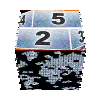| | | |
|
|
|
|
|
|
|
|
|
|
|
|
|
|
|
|
|
|
|
|
|
|
|
|
|
|
|
|
|
|
|
|
|
|
|
|
|
|
|
|
|
|
|
|
|
|
|
|
|
|
|
|
|
|
|
|
|
|
|
|
| | | |
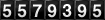
pages vues |
|

|

The hidden theme of Studio 14 | Updated September 19, 2010 |
| |



Our friends at Pinnacle are small jokers !
I have discovered an unsuspected hidden montage theme material in the delivery of Pinnacle Studio 14, which will enable us, with some work to create new original themes ...
topic
The huge size of the -Assets directory of the Album 2 serie caught my attention. There are indeed high definition images that are used for the 4 new skins created by Pinnacle for this extra series delivered with Studio 14.
In fact, when looking into more details, it is not 4 sets of images that are there, but 5 !
Though I re-count, there are a series of images that was not operated in this series of montage theme. I said "was" because you imagine that it is not still the case.  . We'll see how I created these new themes ... . We'll see how I created these new themes ...
|  | |
another clue ...
Another detail caught my attention, showing that our friends at Pinnacle stopped in their tracks ...
If you look at the numbering of the themes, you'll realize that it is not continuous. We go from #4 to #9.
Album series have 4 montage themes (for now  ), I conclude that it lacked a lost serie ... ), I conclude that it lacked a lost serie ...
|  | |
therefore let's start working !
After a quick reading of the Album 2 themes source code, and after spending a little time to change the theme of Opening Series Album provided with Pinnacle Studio 12, I quickly realizes that these 4 sets look quite identical. Only pictures of the scenery are different.
So I decided to copy (under another name), the 4 files of the first of four sets of themes in Album 2.
Each series has a name, I decided to assign the name Extra to this 5th series.
We will copy the following files:
- " 01 - Opening Houndstooth.ixl" to "05 - Opening Extra.ixl"
- " 02 - Segue A Houndstooth.ixl" to "06 - Segue A Extra.ixl"
- " 03 - Segue B Houndstooth.ixl" to "07 - Segue B Extra.ixl"
- " 04 - Ending Houndstooth.ixl" to "08 - Ending Extra.ixl"
|  | |
change internal references to files
Before going further, we need to change the headers of each file we just copied so that they no longer point to the original files, but on the files we have created ...
For that we should open these 4 files with Notepad and change their name in the 3 locations highlighted.
|  | |
Changing references to hidden theme
Our 4 themes are now functional, but they reproduce the same theme with the decorations "Houndstooth ". We'll change the file name pointing to these decoration files.
Still using Notepad, we will search for the string" \Album 2 \-Assets\" which is systematically before file names (because it is their directory name). Each time, we must change the name of the file found by the corresponding name in the new series.
usually just change Album2 in Album3 in the filename, but a closer reading of the filenames in the directory shows that there are Exceptions:
- Album2_background.png becomes Album3_BackgroundGradient.png
- Album2-right-4way-withcover-mask.png becomes Album3-right-4photo -cover-withmask.png
|  | |
look what we get!
We open the theme editor and load series "Album 2 ", and 4 new themes appear with a question mark instead of thumbnails. (This is normal, we did not create associated thumbnails) |  | |
look what we get!
You click on the first of four subjects (opening Extra), and ... Miraculously, it works!
... well, almost ...
A little default appears in the 4th drop box, we must correct it ...
|  | |
Indeed, our friends at Pinnacle have not taken care to position the various holes location exactly in the same place for each series of themes. It is therefore necessary to solve this faulty framing directly into the source code of the theme ...
First, we must find the object that handles this framing. Once again, the names of objects will be of great help. Looking quickly source code of the theme, we see an object named "Drop 4.Object ", followed in object Material pointing to object #6 which is the source image of the drop zone 4. So it is there that this happens.
The concern here is that the theme is in 3 dimensions, and it becomes quite complicated to understand where are the axes X, Y, and Z.
It will therefore need some experimental trials to make this change.
First, I zoom a little over the drop zone 4 in order to try to fill the hole on the right side. It is not enough. I decided to slightly shift the drop zone 4 on the right. The value modification is extremely sensitive.
After several attempts, I get a satisfactory result with the following parameters: |  | |
Being a bit perfectionist, I notice that at the end of the theme, can still be seen some of the edge of the photo on the right and on top. To eliminate it, it will change the camera movement in the group consisting of the page and its 4 photos. A minor adjustment of parameters PositionX and PositionY in object # 20 will solve the problem 
and Other topics?
We have just set the opening theme of this series. What about other topics?
Just try them ...
- so click on the second theme (Sequi A Extra), and Studio launches the viewer. Nothing to say, it works perfectly
- For the third theme (Sequi Extra B), there is a problem of framing in the opening, the white borders appears largely in the bottom of the topic.
- Same for the ending theme, it works fine ...
|  | |
thus see how to fix the theme Segue B Extra ...
As usual, there is only a problem of framing. The easiest way here is to change the starting point of camera motion.
With practice, I quickly identifies the Keyframer which manage this movement. This is the #15.
A priori, the theme is easier to modify than the opening one, there is no movement of page. We can therefore assume that it will suffice to act on the parameter PositionY to correct the default.
Again, we're going to explore to find the correct value. Every time we modify the program, we should drag again the theme on the timeline, and look what we get by running the visualization of the theme.
Our new themes are ready!
We must now create the appropriate thumbnails. To do this, place the themes one by one on the timeline and position the cursor at an instant time representative of the theme. Then make a screenshot (eg with the Windows Snipping Tool provided with Vista), and give it the same name as the theme (but with the extension. png) and place it in the folder "Album 2"
Here are the results: |  | |
If you feel the soul of an artist, you understand that was quite possible to create your own album, simply by creating your page images and background, and then reproducing this tutorial.
In this case, please send me your creations to the share with other users ...
Meanwhile, here are the themes of editing you will get by following this tutorial ...
Themes" album Extra loaded  time time
Created September 19, 2010
 . EXE self-installing . EXE self-installing
Note: To enjoy these themes, you'll need Studio 14! Indeed, the images 'hidden' are provided by Pinnacle under the Studio version 14 and are not my own creations. So I can not make on this site.
|
| |
|

|
 |
|
 |
|
| Any comment about this page ? |
Only registred users are allowed to post comments
|
|
|
|
|
|
You may also find interest into following tutorials ... | 
seen 148334 times | built your own montage themes |
| 
seen 20494 times | Modify a montage theme |
| 
seen 18122 times | cloning a montage theme |
| 
seen 17590 times | Montage theme programming |
| 
seen 17020 times | a template file for your own themes |
|
|
|
|
|
tutorial seen  time time |
|
|
Perfect your shooting technique
Thierry Philippon, who manages www.magazinevideo.com has created two training DVDs (the only existing in Europe) offering to video amateur examples and practical techniques for their families and travel movies. Entitled "The best technics of professionals for your stories and movies travel", DVDs are available in Beginner & Intermediate or Advanced level. These DVDs are made for video enthusiasts who have some basic video skills and willing to progress but also to those who use a camera or iPhone, and want to discover the video capabilities of their device. Thanks to the contribution of the moving image, the container and contents are in line here. The same situation is sometimes approached with the "bad" example in addition to "good" example. The location of the cameras or the cameraman, making of is also presented when needed.
A free module is available to give you a better idea of the content of these DVDs.
|
| 
seen 194241 times | how to install 20cents montage themes | |
| 
seen 148334 times | built your own montage themes | |
| 
seen 71603 times | Pinnacle Studio 16 video edition assesment by 20cents-video | |
| 
seen 57352 times | Amicalement-Votre | |
| 
seen 47023 times | import an animated gif into Avid or Pinnacle Studio | |
| 
seen 33120 times | Get additional video tracks | |
| 
seen 30237 times | Create your Karaoke | |
|
|
Web site of the month !
Original motion backgrounds for your DVD menus and montage theme animation
Dreamscene.org propose you many free high quality screensaver. Even if these files were made to be used as PCs screen saver, their installation kit content .wmv video files that you will be able to import into Studio, either for your DVD menus, or, after some adaptations, in my montage themes ...
Go ahead, you will enjoy, and it's very nice !.
|
|
|
|
|
|