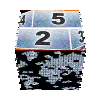Import an animated .GIF file into Pinnacle Studio ! |
Created on August 3rd 2011 | |

|  |
It is a frustrating thing with Pinnacle Studio. It is not possible to embed an animated GIF file into your videos ... Of course, it is still possible to imort your .gif into a compatible drawing software such as "the GIMP", then extract each image into a separate picture, then load all them into studio, and finally agjust the timing of each image to get the desired rendering. I let you compute how long it can take, and see how uninteresting it can be !
I admit it bothers me for some time. But that was before I created a little tool handy for this  . .
Already  animated gif files converted by this Animated GIF to Pinnacle tool animated gif files converted by this Animated GIF to Pinnacle tool
This tool is hosted on the website server, it prevents you to install anything on your computer
To use it, simply select the .gif file on your computer, then click OK. Unless if requested, generated montage theme will be store into a library and proposed to download to any registred user.
For additional information about how to use this tool, you could take adavantage of this tutorial
| |
|
|
|
| Warning : You must be a registered user to access this tool.
| |

| | |
|
|
tutorial seen  time time |
|
|
|