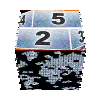| | | |
|
|
|
|
|
|
|
|
|
|
|
|
|
|
|
|
|
|
|
|
|
|
|
|
|
|
|
|
|
|
|
|
|
|
|
|
|
|
|
|
|
|
|
|
|
|
|
|
|
|
|
|
|
|
|
|
|
|
|
|
| | | |
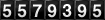
pages vues |
|

|
 Pinnacle Studio 16 first assesment | edited on 5th Septembre 2012 |
|  

 Pinnacle Studio 16 is available ! |
As we could think, the tempting offers made in the beginning of this summer on Avid Studio announced the launch of a new version of our favorite video editing software. The question which arisen was to know which of Pinnacle studio or Avid Studio will survive?
Seeing this new release, I spent a few hours to look into more details what Pinnacle Studio 16 brought us. This article is in no way an evaluation of the product, it's just the opportunity to let you know the opinion of an ordinary user among others.
|  |
|  Avid or Pinnacle ? |
To alienate nobody, Corel, who bought Pinnacle in the early summer, has kept the name of Pinnacle Studio, and gave it to this new version of Avid Studio.
Because indeed, Pinnacle Studio 16 user interface does'nt have anything to do with the previous versions of Pinnacle Studio, and those who had made the choice of Pinnacle Studio 15 will have to adapt (or keep their current software...).
The icon choice made by Corel/Pinnacle clearly shows who is Pinnacle Studio 16's father !
|  |
|  The different versions |
Like for each of the previous editions, the product is sold in 3 different versions:
- The basic version: Studio for $59.95 (indicative price)
- The intermediate version: Studio Plus for $99.95 (indicative price)
- The most complete version: Studio Ultimate for $129.95 (indicative price)
Of course, apart from the price, you may wonder what are the differences between these versions?
First of all, the number of tracks!
Studio 16 simply handles 3 Audio and 3 video tracks. This is not a lot, but this will be enougth for most users. In case of need, the montage themes can include complex sequences using a single track.
Pinnacle Studio 16 Plus manages 12 video and 12 audio tracks, which should meet the needs of the most demanding, in Pinnacle Studio 16 Ultimate, track number is just unlimited
Transition, media collections!
Even in the basic version of Pinnacle Studio, you will get quantity of effects and transitions (1500...). Studio Plus and Studio Ultimate will provide some extensions ...
Video and audio codec !
The most important difference between the basic version and Studio 16 Plus/Ultimate is, according to me, its inability to burn Blu-Ray and Dolby 5.1. This is quite disappointing for a software which is designed to produce HD video editing. Note that Dolby 5.1 can be activated online with the basic version, with a few extra money.
In addition, the basic version does not support the VMC-3D format, which may be fatal to the owners of 3D camcorder ...
I also saw that export format for mobile phone ".3gp" is not any longer free. It was included in older versions. It is true that current phones can natively read formats such as ".mp4" or other, so, this reduces the interest of this ".3gp" format.
the keyframes !
The basic version cannot manage effects settings according to keyframes. For those who are not familiar with this function, be aware that it allows to adjust settings of a video effect to different value along a single clip. For example, if you apply a zoom on a clip, without keyframe, the zoom size will be constant, but using keyframe animation, you can easily enlarge the image gradually by setting a starting value on an image, and an ending value on another image (the famous key frames)
Here again, I think that managing the effects on a keyframe basis is an essential tool!
Ergonomics
The basic version does not include one of the novelty of Pinnacle Studio 16, namely the double preview windows for media source and timeline rendering. Bad luck, this is nice, but not essential.
RedGiant Plugins
The Red Giant Plug-ins Filmmaker's and Motion Graphics Toolkit are only provided with the Ultimate version. Unfortunately, I have not had the opportunity to play with...
Green Background
The Ultimate version (only when purchased in box) is delivered with a green background which will be useful to catch views like "video presenter" effect. If you choose the Ultimate version, I advise you, to order the box rather than the downloadable version, because in the latter case, you will not get this tool
Synthesis
The lack of keyframe effects management prevents me to advise you the purchase of the basic version. The choice between the Pinnacle Studio 16 Plus version and Pinnacle Studio 16 Ultimate will depend on your need for RedGiant plug-ins
|  |
|  Transition and effects compatibility | Montage themes
Yes, I start by montage themes, because it is my passion!
Good news, montage themes available on this site are compatible with this new version (those which are tagged compatible with Avid studio). If you have already installed them with Avid Studio, you will get them automatically in Pinnacle Studio 16.
If you had installed them for a previous version of Pinnacle Studio, may you have an old non-compatible version, you may need to download the current version from this site and then reinstall it.
Effects and transition
Damned !, the installation of Pinnacle Studio 16 has wiped out the transitions and effects of Avid Studio! I feel that I will be good for a full reinstall of Avid Studio 
DVD menu
the content provided or built in previous versions is also imported. Pinnacle Studio 16, like Avid Studio, will import your menus from the old formats operated by Pinnacle Studio 12 to 15...
Titles
Installing the demo version will offer you a series of title "Title Extreme" that you can use with Avid Studio. A small bonus offered for downloading the demo version if you do not already have this series!
| |
|  A first opinion ! |
At first glance, I'm looking for the difference in Avid Studio,..., and I do not find anything !
Looking into more depth lets me find some novelties. The first one is the possibility to get a double Viewer, which allows to have a simultaneous preview of the selected media and of your current editing. This can be useful in some cases...
In addition, I note various details improvements, but nothing really essential. For example, I note something convinient, the bubbles info (the small Windows that appear when the mouse is moved over a button) that are complemented by a clickable link to a video tutorial (in your home language !) explaining how to proceed. 
In fact the main innovation is the management of 3D video editing, but not being a follower of video in 3D, I can't tell you a lot of things about ...
Like with Avid Studio, you will need to have a quite powerfull PC. However, if one believes Pinnacle announcements, some software optimizations have been made to optimize performance in accordance with the most recent hardware developments.You will need to get the right configuration to take benefit of these improvements.
- OS: Windows ® 64-bit
- processor: Intel ® Core ™ i7. I recommend this processor because it incorporates the Intel Quick Sync Video technology that allows an acceleration in the transcoding of video. It seems that Pinnacle has taken into account this feature of the processor and have optimized his code to draw the best.
- memory: 4 GB minimum (8 GB recommanded)
- Graphics DirectX ® 9 (or higher) with support for Pixel Shader 3.0 such as NVIDIA ® GeForce ® 6 series or higher (compatible support CUDA CUDA ™). CUDA is a technology of parallelization of treatments for graphics rendering. Here again, Pinnacle seems to have optimized his code to exploit this material.
- Monitor for Stereo 3D
In addition, I must specify you 2 things:
- firstly, Pinnacle Studio 16 does not seems more resources consumer than Avid Studio (for equivalent work), and it can even be more comfortable to use on a hardware configuration adapted as listed above.
- then, the software can run on less powerful configurations, but in this case, the comfort of use may suffer, especially for montages of a certain duration.
|  |
|  Should we buy Pinnacle Studio 16 ? |
If you already have a previous version of Pinnacle Studio (14 or 15) or Avid Studio, and you do not plan to make in 3D video montages, it is not necessary to rush to buy this new version.
On the other hand, if you have an older version (12 or earlier), it may be time to move to HD (and 3D?). In this case, before you buy Pinnacle Studio 16, it will be certainly interesting you get a more powerfull PC in order to obtain a nice video edition environment !
If you want to make 3D video editing, go to y, cross the step and go to Pinnacle Studio 16!
Even if you think you only need basic functions, I strongly recommend to select either the Studio Plus or Studio Ultimate version. The basic version will quickly look too limited.
In any event, my best advice will be to built your own opinion by testing free of charge during 30 days this software directly with the demo version.
|
| |

|
 |
|
 |
|
| Any comment about this page ? |
 | Written by
Jelos
5 messages |
| |  Pinnacle Studio 16 Pinnacle Studio 16 | Monday 10 September 2012 15:51:05 |
|
Je viens de lire vĂ´tre article sur Pinnacle Studio 16.Il est parfait cela me donne,tout de suite ce qu'il est.Je travail sur Avid Studio.Je ne changerai pas de logiciel pour le 16.Je pense que j'attendrai au moins une mise Ă jour pour voir vraiment les Ă©volutions.
MERCI.Et bravos pour vĂ´tre travail
JELOS |
|
|
 | Written by
Alaskagram
3 messages |
| |  Something New In Pinnacle 16 Something New In Pinnacle 16 | Tuesday 23 October 2012 05:25:39 |
|
I finally have the ability to make my own effects pre-sets.This way I can make one set of corrections and apply it to another clip without going through the tedious adjustments over and over again.I use the ultimate version. |
|
|
 | Written by
Jeth32
6 messages |
| |  Pinnacle Studio 16 Pinnacle Studio 16 | Monday 19 November 2012 01:58:12 |
|
Hi,
You review is very interesting. My most recent version of Pinnacle Sudio is 16 Ultimate.
First, do you know if the trial version can be installed "without" overlaying the current one?
Next, the reason why I am trying to find out if I should dig around for enough spare cash ;-) to upgrade....
I have been trying to make a video for a neighbor of a collection of material, scanned documents and slides relating to his old high school and a recent 60th reunion. After realizing that I needed to use HD and the highest quality output I could select in order not to degrade the images any more than they already were, I found that the menus and buttons leave a LOT to be desired. At any view larger than the little preview window, they are very blurred and unprofessional looking.
I have seen references that make it sound like there are better ones for use with version 16, but it's not clear if they have to be purchased as part of some add-on package.
P.S. I don't know if you have ever thought about this for a tutorial or not, but if there is some way for a user to create their own backgrounds for menus and if your post about making your own TGA files for buttons still applies, it would be good to mention that as well.
Thanks......
Joe Hunter |
|
|
 | Written by
Jeth32
6 messages |
| |  Menus And Buttons Menus And Buttons | Monday 19 November 2012 16:21:59 |
|
Thanks for response....
I did see your nice detailed description about the buttons. I'll go reread it later.
My first problem then is that I am still on 12 Ultimate and trying to find the folders where these objects are stored. I have to do some more research. I did find the menu images, but I'm not sure if I have an editor that will create that type of file (maybe GIMP?), nor how to make sure it has better resolution than what I now see:
c:/Users/Public/Documents/Pinnacle/Content/Menus 16x9/Standard Menus
The DTL filetype is a new one for me, and I have never created a TGA file (used for the buttons) either, ;-) but I'm game for it.
In case anyone else is reading this, the Content folder there has all of these types of things. But filetypes and locations may be different in version 16 than they are here in 12.
As far as the size of the buttons I tried, I don't think they were unreasonably large. On one menu I had placed 6 button/text lines vertically between a text title and the Forward/Back pair at the bottom that came with the menu. Mine weren't actually any bigger than those.
I'll try opening some of these objects with GIMP to see if I can understand how they are defined. I would have thought the buttons would be vector graphics and not subject to quality changes when resizing.
Thanks again,
Joe |
|
|
 | Written by
Jeth32
6 messages |
| |  Menus And Buttons Menus And Buttons | Monday 19 November 2012 17:49:43 |
|
Further update on menus and buttons in S12...
No problem viewing (and I assume editing) TGA button files with GIMP. The one's I looked at were very sharp at much larger sizes than they were on my menus, so I don't understand what is making them fuzzy.
The background images (JPGs) are also very sharp, and there appears to be a background image for most if not all of the menus.
The menus (DTL files) are still in limbo; GIMP can't open them and I haven't found something that will yet.
Later I will see if there is a way to start with a background image and then create the menu from scratch, inserting the buttons myself rather than working with a pre-built menu and making modifications. |
|
|
 | Written by
Jeth32
6 messages |
| |  Menus And Buttons Menus And Buttons | Tuesday 20 November 2012 15:54:12 |
|
Very good explanation!
Project has gone pretty well. I do now have a DVD to give my neighbor so he can send it to all surviving classmates.
I was to able to add the source picture folder to the DVD as I had hoped even though there would be plenty of room. The only programs I found in a search were not freeware. I had hoped that by putting the folders within the one I specified for the DVD burn that they would be included, but that didn't work.
Your mention of saving personal menus brings up a question I will have to investigate further. Namely, how do I create one in the first place? It may be in the help information, I just haven't had time to look yet.
I assume that I can use y own photo or graphic somehow, and save it with or without buttons for future use. I would probably just want to save it empty and customize it by adding buttons later.
I'll look for your other tutorial that you mentioned.
Thanks.... |
|
|
 | Written by
Azaliyah
1 messages |
| |  Error Importing Error Importing | Monday 7 January 2013 02:58:25 |
|
when I installed this pinnacle 16. my pinnacle studio 15 importer.exe doesnt work anymore. any suggest? |
|
|
 | Written by
Ghapson
1 messages |
| |  Thank You Thank You | Friday 5 July 2013 00:15:22 |
|
i really like Ur page and want to say thank you very much am new to video editing and your montage themes has been so helpful thank you again |
|
|
Only registred users are allowed to post comments
|
|
|
|
|
|
You may also find interest into following tutorials ... | 
seen 19014 times | test Avid Studio |
| 
seen 33121 times | Get additional video tracks |
| 
seen 22964 times | Customize titles menu with Pinnacle Studio |
| 
seen 12239 times | Customize Sound effects menu |
| 
seen 194251 times | how to install 20cents montage themes |
|
|
|
|
|
tutorial seen  time time |
|
|
| 
seen 57363 times | Amicalement-Votre | |
| 
seen 15410 times | Create thumbnail buttons for DVD menus | |
| 
seen 71606 times | Pinnacle Studio 16 video edition assesment by 20cents-video | |
| 
seen 15826 times | Realize CSI Miami generic with Avid or Pinnacle Studio | |
| 
seen 7238 times | Rate montage theme series | |
| 
seen 12602 times | Clone a theme with Avid Studio | |
| 
seen 24480 times | travel itinerary | |
|
|
Perfect your shooting technique
Thierry Philippon, who manages www.magazinevideo.com has created two training DVDs (the only existing in Europe) offering to video amateur examples and practical techniques for their families and travel movies. Entitled "The best technics of professionals for your stories and movies travel", DVDs are available in Beginner & Intermediate or Advanced level. These DVDs are made for video enthusiasts who have some basic video skills and willing to progress but also to those who use a camera or iPhone, and want to discover the video capabilities of their device. Thanks to the contribution of the moving image, the container and contents are in line here. The same situation is sometimes approached with the "bad" example in addition to "good" example. The location of the cameras or the cameraman, making of is also presented when needed.
A free module is available to give you a better idea of the content of these DVDs.
|
Web site of the month !
Original motion backgrounds for your DVD menus and montage theme animation
Dreamscene.org propose you many free high quality screensaver. Even if these files were made to be used as PCs screen saver, their installation kit content .wmv video files that you will be able to import into Studio, either for your DVD menus, or, after some adaptations, in my montage themes ...
Go ahead, you will enjoy, and it's very nice !.
|
|
|
|
|
|